When you’re just starting out with your WordPress website, you can either choose a WordPress Hosting( wordpress.com) or a Managed WordPress(wordpress.org). Depending on the peculiarities of the website you desire, either of the options can get your website up and running and give you the online presence you desire.
Although a lot of users especially beginners think both platforms are the same; they are however two different platforms with distinct features. While both of these offer the popular WordPress site-building and content management system there is a difference.
WordPress.com is a commercial business owned by Automattic, Matt Mullenweg’s brainchild. With WordPress.com, the basic hosting of your WordPress website is included for free when you sign up and it’s also is very restrictive in terms of customization and monetization options.
WordPress.org on the other hand is open-source software that’s managed by the non-profit WordPress Foundation. Essentially, WordPress.org can either be self-hosted or hosted with the website hosting provider of your choice.
WordPress.org, when compared to WordPress.com, offers you far greater freedom in terms of a plethora of plugins, themes, and e-commerce options to choose from.
In summary, WordPress.com is a hosted platform that runs on WordPress software whereas WordPress.org makes a WordPress website available for download, either by self-hosting or with the website hosting provider of your choice.
If you choose WordPress.org, you do not want to deal with all the technicalities that come with hosting your website by yourself. You need a reliable web host to take care of it for you and this is where managed WordPress comes in.
Managed WordPress hosting is a specialized, “concierge” hosting service that takes care of all the technical aspects of running your WordPress site so you don’t have to. With managed WordPress, your website gets published quickly and you don’t have to deal with designs website maintenance, and other technical issues.
Differences between WordPress Hosting and Managed WordPress
Since choosing the right platform for your website is crucial to the success of your website, we have decided to do a detailed comparison between both platforms to enable you to make an informed choice.
The differences between WordPress.com and WordPress.org arise from the differences between hosted and self-hosted websites, so choosing between them largely depends on the level of control a user wants over the design and management of their site.
- Installation and Setup: Generally, both ordPress.com and WordPress.org are very easy to set up. With WordPress.com all you have to do is to create an account and you automatically have a WordPress website. No downloading or installation is required; WordPress.com takes care of these parts. With WordPress.org the hosting and setup is also taken care of by your reliable web host
- Domain Name: Your website domain name is your site’s online identity. Self-hosted WordPress sites have custom domain names that clearly indicate the site isn’t being hosted on a third-party platform. However, unless you are paying to have a custom domain, a WordPress.com site always comes with the extension “WordPress.com” after your domain name.
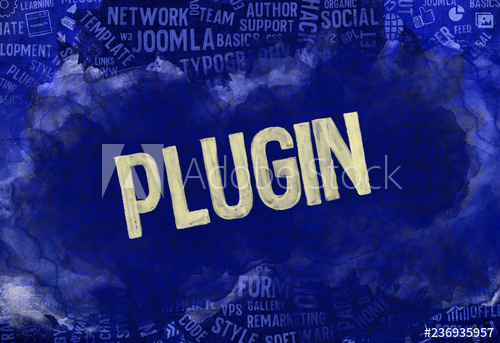 Plugins: Users of WordPres.com do not have to worry about installing plugins since the functions of many plugins came preloaded with it. However, this limits the range of available options for professional users with specific needs. WordPress.com users can’t upload any customized themes, plugins, or even modify PHP code behind your website. With WordPress.org you can install as many themes and plugins as you want. We advise that you avoid illegal downloads and insecure sources.
Plugins: Users of WordPres.com do not have to worry about installing plugins since the functions of many plugins came preloaded with it. However, this limits the range of available options for professional users with specific needs. WordPress.com users can’t upload any customized themes, plugins, or even modify PHP code behind your website. With WordPress.org you can install as many themes and plugins as you want. We advise that you avoid illegal downloads and insecure sources.- Security: Both platforms are very security conscious. With WordPress.com your site is permanently secured and you don’t have to worry about backups and other security issues. With WordPress.org, the security of your website is also taken care of, however, your web host will have to contribute to securing your website on issues such as backup which is why reliable web host such as Listed Hosting is recommended
- Storage capacity: WordPress.com has a very limited storage capacity of 3GB after which you are required to switch to a paid plan to get more space. However, with WordPress.org the storage capacity depends on what your host company offers. For example, at Listed Hosting we offer different storage capacities on different hosting packages as low as 20GB and as high as 80GB.








