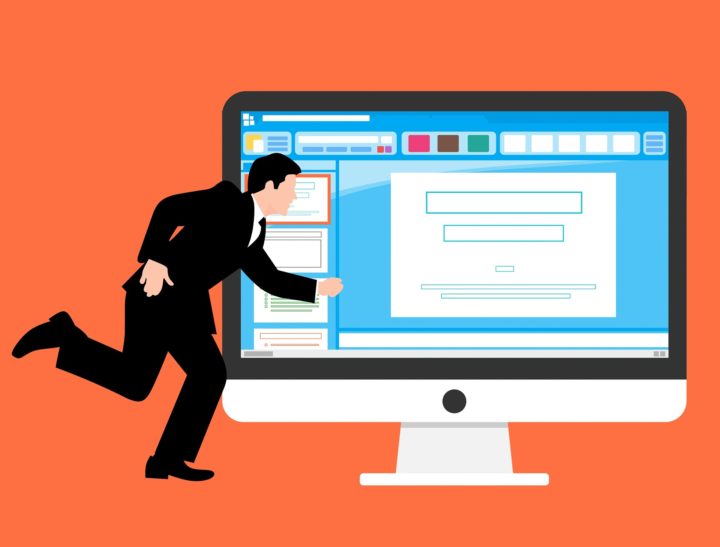WordPress 5.8 Tatum is now available, and it is a significant update. WordPress 5.8 provides a new approach to developing websites by providing the initial features within the larger project known as Full Site Editing. With the major update, a number of new features have been included. Some provide new features, while others improve on what’s already there.
The goal of Full Site Editing is to provide a set of tools and capabilities that allow WordPress users to utilize blocks to create a full website. We’ll see various blocks available to construct any element on the page using Full Site Editing, including navigation menus, site branding, sidebar widgets, templates, and much more.
FEATURES OF WORDPRESS 5.8
Template Editing Mode
Template Editing Mode allows you to use blocks to construct post/page templates. It’s a wonderful approach to simplify site creation by allowing people to access numerous site editing capabilities from outside the site editor interface while learning how to work with blocks. This is also useful for users who don’t use block-based themes but want a quick way to generate and edit templates from the block editor’s UI.
Customizing themes in WordPress has never been easier. You no longer need to create a child theme to generate custom templates. With WordPress 5.8, Template Editing is no longer limited to block themes; you can now use it with traditional themes as well, however, you must opt-in to use it with classic themes.
Block As Widgets
The new blocks as widgets interface is a major step toward a full-site editing experience. Navigate to wp-admin > Appearance > Widgets to find the updated settings. Blocks as widgets extend the block editor’s versatility to your WordPress sidebar widgets. Colors, spacing, font, and other design elements will be simple to use.
Template Editor
The new template editor is available in WordPress 5.8. It may not provide a complete site editing experience, but it does allow you power over the creation of your Template. You may build and store reusable templates for your website using the template editor. You may also reuse them in the future for any post or page you make. You may add Site Editing blocks by switching to the template editor. You will find the following blocks
- Site Logo
- Site Tagline
- Site Title
- Query Loop
- Post Title
- Post Content
- Post Date
- Post Excerpt
- Post Featured Image
- Post Categories
- Post Tags
- Login/out
- Page List
 WebP Images Support
WebP Images Support
WebP is a new picture file format. Your photos will be almost 35 percent less in size than PNG and JPEG without sacrificing quality if you use the WebP image format. However, WebP pictures were not previously supported by WordPress. That is beginning to change. You may now post WebP pictures to your WordPress website with WordPress 5.8.
Editors Improvements
Each WordPress version includes several enhancements, bug fixes, and new features aimed at improving the Gutenberg editor’s editing experience. The following are some of the editing enhancements in WordPress 5.8:
In nested blocks, you may easily choose the parent block.
You can simply organize blocks using nested blocks like columns and groups.
In the toolbar of WordPress 5.8, there will now be an always visible parent block button.
List View Improvements
The list view in WordPress 5.8 has been enhanced. It will display the whole list of blocks available for your post or page. This would make it simpler for users to search for a certain block. You may use the list panel to traverse several paragraphs in a given column, for example.
Duotone Filters For Images And Media Blocks
Another exciting feature in WordPress 5.8 is the Duotone filters. You’ll be able to use these filters over your media blocks like images, galleries, and cover images. It comes with a few pre-sets and you can create your own pre-sets as well by choosing the colors you want to apply. WordPress themes will also be able to add their own pre-sets to match theme color schemes.
We hope this post gives you a sneak peek at what WordPress 5.8 has in store. Tell us about the features you like and what you’d want to see in a future WordPress release. WordPress 5.8 will have a significant impact on the WordPress business and the people that work in it.
You may test out the official release by upgrading WordPress core from your site’s dashboard to see what new features are coming soon. If you want to learn how to develop a WordPress website or an e-commerce website join Listed Hosting Academy to learn at your own pace and become an expert web developer.
At Listed Hosting we are here to meet your hosting and website maintenance needs.